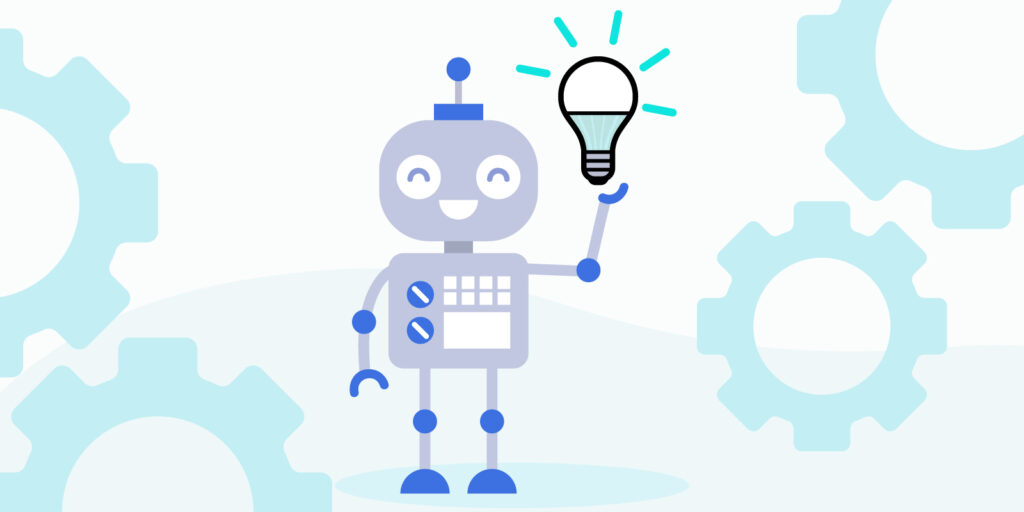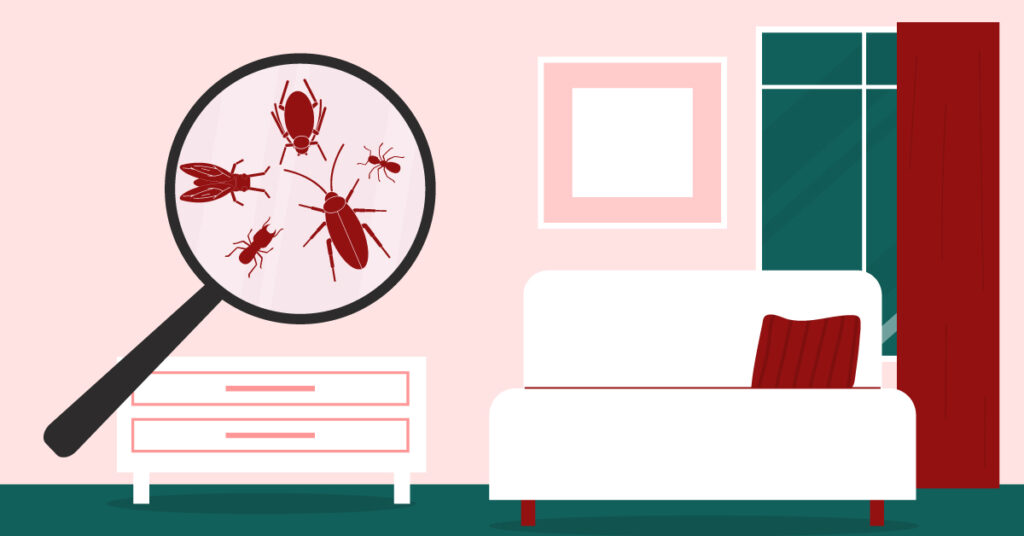Adding smart technology to your home is a great way to increase its value, decrease your energy costs and add upgrade features without major home renovations. Smart light bulbs are one of the most basic and easy-to-use options for home automation. So, what are smart light bulbs, and how do they work? Like most smart devices, smart light bulbs come in many shapes and sizes and offer a variety of features to choose from.
The style of the light bulb typically determines how it functions. In general, bulbs either connect to a hub, which is then connected to your Wi-Fi to offer remote control through a tablet or mobile device, or connect to Bluetooth or sensor technology.
Wi-Fi Enabled Hub Connections
If you’re looking for a smart light bulb that changes colors, dims, turns on and off via voice command, or other complex features, you’ll want bulbs that work with a hub. Hubs are the interpreter between you and the light bulb, allowing you to program commands and remotely control light operations. Whole home systems such as Google Home or Amazon Alexa allow you to control your light bulbs via voice commands, regardless of where you’re at. You can turn off your home’s lights while at work, and you’ll never wonder if you left the kitchen light on during vacation again.
The app control for Wi-Fi-enabled bulbs is what allows you to change the light settings, turn lights on or off, and activate pre-programmed scheduling.
Short-Range Control Via Sensors
While many smart light bulbs use a hub and Wi-Fi, there are alternatives. Some smart light bulbs are plug-and-play with no need for any additional technology; all of the controls for the smart bulb are onboard. Some great features that may come with these sensor-enabled bulbs include motion activation and many of the same controls you’d get with a Wi-Fi hub.
The biggest difference is the range. Bluetooth and other sensor technologies have an extremely limited range of connectivity. If your smart bulbs don’t use their sensors to connect with a hub or your router, it limits your ability to control the bulbs when you aren’t home.
How Do I Get Started With Smart Lighting?

Setting up a smart light bulb is often as simple as swapping a standard bulb. For basic lighting, you can just screw it into your existing sockets. However, to get access to smart features, you’ll need to do a bit more work. Always check the instructions that come with your bulb, and if you use a hub, make sure the bulb is compatible with your setup. You don’t want to buy bulbs that only work with the Apple HomeKit if you have EchoDot installed in every room.
Typically, the first step for installing smart bulbs on your hub is to install the control app. Once installed, you’ll need to pair your lights and name each bulb. Keep the names simple and intuitive. For example, if you have smart bulbs installed in the kitchen, name the bulbs “kitchen lights.” Then, whenever you ask your smart home to turn on the lights, you can simply ask for the room lighting by name.
Why Switch to LED Smart Light Bulbs?
Smart light bulbs outperform older, incandescent bulbs in virtually every category. Smart LED bulbs:
Use less energy to run
LED lights, which are some of the most common types of smart bulbs, can reduce the energy cost for lighting by as much as 90%, according to the Department of Energy.
Last longer
Compared to incandescent bulbs, LED lights last as much as 25-30 times longer and outperform CFL bulbs by 3 to 5 times.
Upgrade security options
With motion-activation features, you can get the best out of any security cameras and draw attention to unwanted visitors. Plus, with on/off scheduling options, you won’t leave your home vulnerable when you’re on vacation.
Create mood lighting in minutes
With the ability to change the light color and brightness, you can turn every room into a party room or promote relaxation. Smart bulbs give you total control over the lighting environment in your home.
Keep in mind that smart bulbs may not save quite as much energy as standard LED bulbs, as these lights may use a constant—though small—flow of electricity to stay connected. Also, keep an eye out for new LED smart bulbs with reduced blue light output that may be available soon.
Is It Expensive to Install Smart Light Bulbs?
Smart lighting is one of the most inexpensive home automation options on the market. Some bulbs cost less than $3 each, making it very inexpensive to swap out every bulb in your home. However, some of the more comprehensive lighting systems cost upwards of $80 per bulb, which can make overhauling every light fixture a bit more financially challenging. Ultimately, with the option to upgrade just a few bulbs or your entire home, switching to smart lights can be very inexpensive.
What Features Matter Most?
When shopping for smart light bulbs, keep your eyes open for bulbs that offer the features that work best for you. Some of the most common factors that influence purchasing decisions include:
Compatibility
If you’ve already invested in a specific home automation hub, it’s important to make sure your lighting solution works with your system.
Color Controls
While not necessary to provide light, full-spectrum color options are certainly one of the more fun features that make owning smart bulbs an obvious and instant upgrade.
Type of Connection
If you don’t already have a hub, you have a bit more freedom when shopping for smart light bulbs. However, make sure the type of connection it uses is one you can work with. For longer distance controls, opt for Wi-Fi-enabled solutions.
Size
Not all smart bulbs will fit into all light fixtures. Be sure to check the dimensions and compatibility compared to a standard incandescent bulb for each fixture you’d like to upgrade with a smart bulb.
Ease of App Use
A bulb can have all of the features on the market, but it’s worthless if you can’t figure out how to use them. Make sure to check out the app controls ahead of time and look at the reviews.
Price
Using smart bulbs often translates to long-term savings, but that doesn’t necessarily mean you have the money to spend on $80 light bulbs. Keep in mind that the price range is somewhere between $2-$80 per bulb, so you can probably find something to fit your budget.
Imagine screwing in a light bulb and leaving it for a decade or more. With LED and CFL smart bulbs, you rarely need to replace them, often save money on the upgrade, and get remote control functions, all without the need for new wiring or disruptive renovations.
You might also be interested in: The Top 12 Reasons To Switch To Solar Energy Today