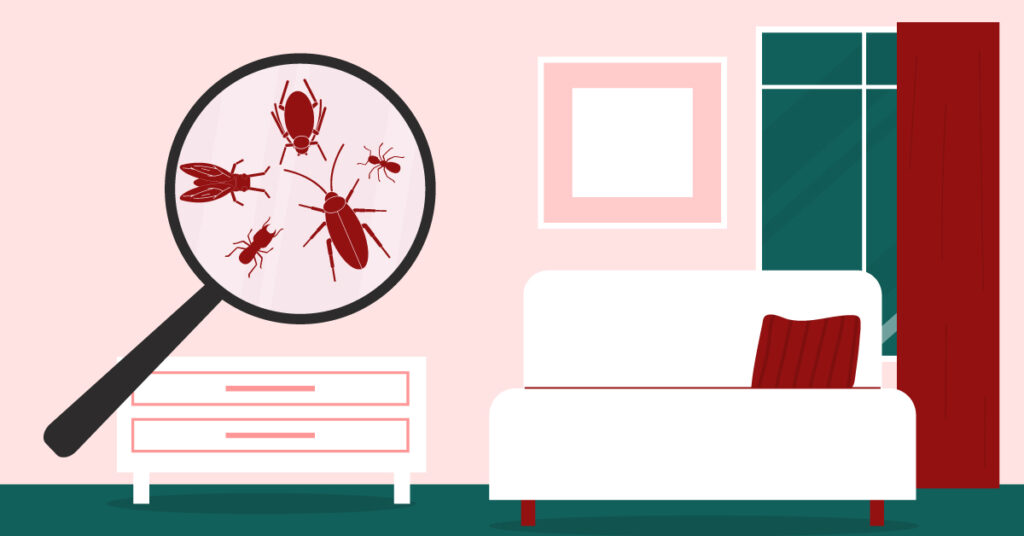People remove their old security systems for several reasons. Maybe you moved into a house with a system that belonged to the previous resident, for example, or the security system you bought years ago is old and out of date. Perhaps you’re upgrading the system to something new, or you might just have decided to get rid of the installed equipment years after letting the service lapse.
Whatever the reason you have for getting rid of the old system, you may want to save money and bother by doing the work yourself. This is not beyond the usual level of a DIYer, but you have to exercise caution if you want to safely remove your old security system. Start by shutting off the power to the system at the main breaker panel. If you’re not totally sure which circuit feeds power to the control panel, you can temporarily cut the main power to the house by switching off the mains.
Step 1: Notify the Alarm Company
Most alarm systems have a hardwired connection to a remote monitoring service. Even if you’ve canceled the monitoring, your system can possibly still send an emergency alert when it senses the power is cut, or a component is disconnected. The default action for most response centers is to call your local police and request a dispatch.
To prevent this, make sure your alarm company is informed that you’re removing the system before you clip the first wire. You can usually get to the right person at the company by calling the number printed on the main control panel.
Step 2: Shut Off the Siren
The alarm system in your home probably has a secondary alert mechanism that’s connected to an independent power supply. This sets off a loud siren if the main power or phone connections are interrupted. The idea is to alert you to a break-in if a burglar ever cuts these systems while getting access to your property. Obviously, you don’t want the siren to go off while you’re removing your old security system.
Many alarm systems have a siren shutoff switch on the control panel you can engage before disconnecting the power. If yours doesn’t have this, ask the company how to switch off the siren. Even if you are no longer a customer, they can usually tell you where the shutoff switch is located and how to throw it.
Step 3: Remove the Control Panel
Most of the components you need to locate are either part of the main control panel or they’re behind it. As a rule, control panels are mounted to the wall with Phillips-head screws, which you can remove with a normal screwdriver. Gently pull the control panel away from the wall. If you pull too hard, you could damage a wire behind the panel that’s still attached to the system. If the edges around the panel have a layer of paint or caulk that were added after the system was first installed, you can gently chip that away with a paint scraper until the seam is clear.
Once the panel is off the wall, check to see how the wires are connected. If you can unplug them, go ahead. If they’re wired to the panel, you can use insulated wire cutters to clip them one at a time. Don’t let the exposed wires come into contact with each other. If you don’t plan to use these wires for anything in the future, you can cap them and patch the wall.
Step 4: Disconnect the Main and Secondary Power Supplies

Your security system may draw its power directly from the mains, but it probably also has a backup power pack that can keep it running for several hours in case the power is lost elsewhere. Both of these systems put a charge on the wires, so it’s important to use care with any exposed wiring you handle until the battery is removed and the equipment is fully isolated from the house current.
Once you have the control panel removed from the wall, go ahead and pop out the battery. If the battery is too firmly seated in the unit, or if there’s a retaining strap you’re having a hard time getting removed, you can just wait for a few hours until the power runs down on the power pack. This is fine to do if you don’t need the component anymore or you’re not planning to install a replacement with the same power system.
Step 5: Remove Secondary Components
Once the control panel is gone and the wires have been capped, you can remove the rest of the home security system components fairly easily. Secondary components usually include door and window sensors, motion-activated lights and camera systems and auxiliary sirens. You might also have sensor beams in hallways or pressure plates near doorways. Each component needs removal in the least destructive way possible. This is often as easy as popping out the retaining screws for lights and wall-mounted cameras. Sensors that have independent power supplies may require powering down before they’re removed.
If you have a pressure plate under the carpet or other components hidden under or behind structures in your home, you may have to peel back the carpet or cut into the drywall to get at the pieces you need. Alternatively, you can usually just leave old components in place. Without the central control system connecting the components, they can generally be left alone.
Step 6: Consider the Wiring
Wiring is usually the last step in a security system removal. This is often tricky, depending on what you want to do in the future. If you aren’t replacing your security system with anything else, you can usually just leave the wires capped and not bother with them. You should probably remove old wires to reduce the risk of fire. If you’re installing a new system or upgrading the components you’ve just removed, you can generally reuse the same wires your old system used. Consult the installation manual for your new system for instructions on reconnecting the old wires to your new system.
While it isn’t generally hard to take out a home security system, it is still important to exercise safety while you’re doing it. If you’re not comfortable handling electrical components or have any doubt about the safety of what you’re doing, it’s a good idea to call for professional help. Most interior electricians offer a security system removal service, which is a good choice for homeowners who are more comfortable getting the job done by a licensed pro.
You might also be interested in: 10 Ways To Use Your Home Security Camera