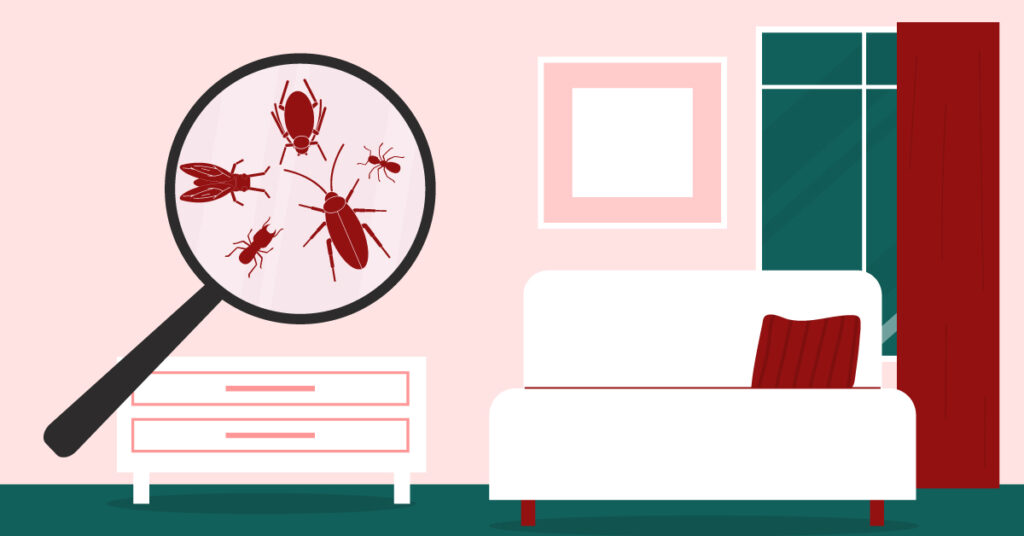Having a security camera system at home can come with many advantages. It provides you with 24/7 surveillance, helps deter potential intruders, and gives you the peace of mind that your most valuable assets are safe and secure.
But while it’s easy to install a system and keep an eye on what’s going on outside or in certain parts of your home by checking the feed from time to time, there is one downside that we often overlook – spider webs! Yes, there’s nothing more annoying than noticing suddenly creepy spider webs covering half of your camera lens.
And unfortunately, if you have a spider web on your camera, other bugs will likely be creeping in soon. Here are some helpful tips for removing spider webs and other bugs on security cameras so you can still get clear visuals without compromising your privacy.
Step One: Identify The Web On Your Security Camera
Identifying the bug or spider web on your security camera can be surprisingly challenging. Not only do you have to make sure you’ve thoroughly scanned your camera for any critters, but you also have to identify what kind of web is present. Is it a large web from a larger species of spider or smaller debris from a more common bug like a fly or moth? If you inspect closely enough and match up with some online resources, you’ll be able to get rid of that pesky intruder in no time.
Step Two: Use A Vacuum With A Soft Brush Attachment
To keep your security cameras dust, web and bug-free, try using a vacuum cleaner with a soft brush attachment. This will help to gently remove any webs or debris from the lens. Vacuuming can be done every few weeks for optimal results. Avoid using harsh ingredients on the lenses as they may damage them.
Step Three: Use Compressed Air
Taking off that annoying spider web from your security camera lens can feel like an impossible task. Here’s an easier solution: use compressed air cans to blow away any remaining webs and dirt from around the lens quickly and easily.
Make sure to hold at least 10 inches away from the camera when using the air can, as it can sometimes force too much air at once and damage the internal parts. Also, be sure to clean up small debris with tweezers or a brush before attempting to blow them away with the canned air.
Step Four: Use An All-Purpose Cleaner
Taking proper care of your security camera is essential for keeping it running properly and ensuring a clear line of sight. To keep insects from building a webbing over the lens, you can use an all-purpose cleaner on the outside of the camera. This will help remove any bugs or residue they’ve left behind and ensure they won’t leave behind anything that could impede your view.
Step Five: Disassemble Camera For Hard To Reach Areas
When security cameras get too much bug activity, such as spider webs, cleaning with a damp cloth may not be enough to get them spotless. But don’t be discouraged—if necessary, you can easily disassemble the camera and take care of any stubborn dirt.
The best way to ensure deep cleaning is by using a cotton swab lightly dipped in rubbing alcohol. This should help clean hard-to-reach areas while leaving your camera safe from potential damage. It’s also worth considering an insect repellent or other prevention measure so you don’t have to clean these pesky spiders off every week.
After doing away with all the spider webs and bugs, reassemble your security camera carefully. Make sure that all the components are fastened correctly before turning it back on; otherwise, your camera might not work properly or may be prone to damage. If you are unsure how to do this, check to see if there is a handy YouTube video for your camera model and follow along.
With a commitment to be thorough and careful, you’ll have your shiny, bug-free security camera up and running once more.
How To Keep Spider Webs Off Security Cameras Moving Forward

Here are a few ways to keep spider webs off of security cameras:
- Change Light Settings: Bugs and spiders gravitate toward LED lights. If your security camera has the ability to change its settings and you can take off the LED feature without it affecting the picture quality, that will help deter all sorts of bugs.
- Regularly Clean the Area: Spiders like to build their webs in areas that are undisturbed and out of the way, so regularly cleaning the area around your camera clean and keeping it free from debris can help deter them from building webs there.
- Use an Insect Repellent Spray: There are a variety of insect repellent sprays on the market that can be used to keep spiders away from your security camera. Simply spray the area around your camera with the repellent and let it dry before turning on your system.
- Add a Flea Collar: Wrapping a flea collar around your security camera is an easy and cheap way to deter bugs and spiders. We recommend getting a cat flea collar since it is smaller and will be easier to attach to a security camera.
- Add a Dryer Sheet: Dryer sheets are another great and inexpensive way to get rid of most bugs. Just place a dryer sheet over the camera and attach it with a rubber band or zip tie. The smell will deter the bugs away.
- Install a Physical Barrier: Installing a physical barrier over your camera, such as a plastic or metal cover, can help prevent spiders from building webs directly on the lens.
- Add Lubricants: Add a lubricant like vaseline, Aquaphor or Teflon spray around the area and the base of the camera, and it will be too slimy for a web to stick to it. This can be a messy process, so make sure to cover the camera lens before adding any lubricants.
- Utilize Natural Remedies: Some natural remedies like peppermint oil, citronella, vinegar, or citrus peels have been known to repel spiders. You can try placing these items near your security camera or wiping down the area with a solution made from these natural ingredients.
- Add a Fan: If you have a power source or can secure a solar-powered fan near the camera, this will keep the bugs away. A spider web will be unable to stay and make a web with a fan in the way.
FAQS
Here are a few frequently asked questions about spider webs and bugs interfering with security cameras:
Do spiders build webs more at certain times of the year?
Spiders can build webs at any time of the year, but their activity levels may vary depending on the species and location. In general, spiders tend to be more active during the warmer months when there is an abundance of insects for them to prey upon. However, some spider species may also be active during cooler months or in areas with milder climates.
Additionally, certain environmental factors such as humidity, temperature, and light levels can also impact spider web-building behavior. For example, spiders may be more likely to build webs in areas with high humidity or low light levels.
What kind of bugs are most likely to build webs on my security camera?
Spiders are the most common culprit when it comes to building webs on security cameras. However, other insects like moths, flies, and beetles may also be attracted to the light emitted by your cameras and leave behind debris.
Will installing a cover over my camera prevent all spider webs and bugs from interfering with my footage?
While installing a physical barrier like a cover can help prevent spiders from building webs directly on your camera lens, it may not be 100% effective at keeping all insects away from your system.
Can spiders and bugs set off motion detection on my security camera?
If a spider or insect is crawling directly across the lens of your camera, it may cause some false alarms or trigger motion detection briefly. You can usually adjust the settings on your camera if this is a recurring problem, but taking steps to keep your camera clean will also keep the pests away.
Say Goodbye To Spiders On Your Security Cameras
Getting rid of spider webs and other bugs on your security camera can seem daunting at first. However, with a bit of elbow grease and the right products, you can have your camera back up and running in no time. Start by identifying what type of bug or spider web is on your security camera, then use either a vacuum cleaner or compressed air to blow away any remaining webs and dirt. Finally, use an all-purpose cleaner to get rid of any insect residue and disassemble your camera if necessary.
Remember, it’s important to take care when cleaning or maintaining your security camera system to avoid damaging any equipment or wiring. If you’re unsure about how to properly maintain your cameras, it’s always best to consult with a professional.
You might also be interested in: 10 Ways To Use Your Home Security Camera