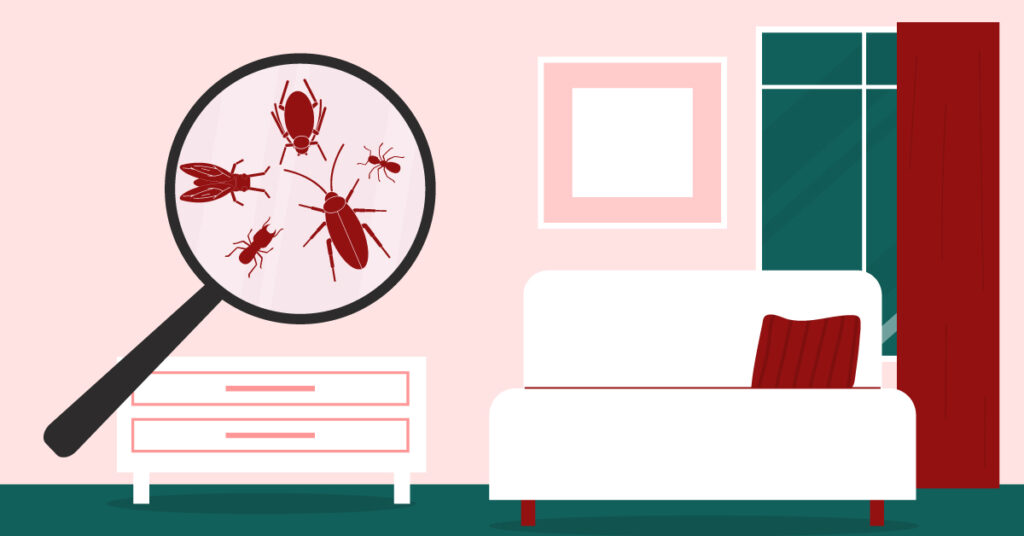Today’s highly rated, off-the-shelf wireless security packages for renters give great general solutions, but what about your family’s specific needs? Leaving holes in your security solution can leave you more confident in your coverage than you should be. Using a foundation of renters’ security from DIY-able packages like SimpliSafe, Cove, and FrontPoint, we consider examples of how to make them more robust in specific ways.
First, let’s look at what families need, particularly with children, and then physical security with modern enhancements. Consider electronic features to focus on, like Wi-Fi, remote monitoring, remotes, keypads, doorbells, and locks. What about future options to anticipate, such as mm-wave sensors, AI features, and vulnerabilities, such as hackability, video camera vulnerabilities, and network downtime?
Meeting Your Family’s Security Needs

If you have a family, especially with children or vulnerable adults, that’s a motivating factor for subscribing to a monitoring service. Also, video coverage needs to be secure against unauthorized remote access for privacy.
People in your care can be monitored by multiple means, such as motion detectors and video, to ensure that you are quickly aware of any issues. Flooding monitors are commonly used in bathrooms and kitchens to quickly report child-related plumbing problems.
If your video doorbell allows remote access, make sure children are limited in their use. Sound damage alerts help recognize hazards like glass breaking and other events and take action accordingly. With AI features, your video camera can identify more risk concerns on its own, reporting strangers, pets, or wild animals.
1. Secure video coverage with AI features as a backup child monitor
2. Remote video doorbells for responsible adults only
3. Secure access methods against inadvertent child use
4. Sound damage sensors for breaking glass entry
5. Water damage sensors for kitchen, bathroom
Shoring Up Physical Security
Instead of doorbell cameras, in some cases, a peephole video camera can be used to remotely view visitors or those attempting to gain access from the hallway or outside. Physical security equipment that blocks window and door openings can also be helpful in higher-risk areas, especially if building main doors aren’t secure.
Some landlords limit camera use aimed outside your apartment, especially if intruding on other occupants’ privacy. Specialized door locks, if allowed by landlords, can include electronic deadbolts and “unpickable” locks for increasing levels of security.
6. Window and door peephole cameras
7. Apartment document fire safe
8. Main door brace/sensor
9. Window bars and braces
10. Enhanced apartment lock technology
Home Office Security
Your home office protects your private information, and that of your business clients as well. Thieves in your apartment target equipment such as computers and printers which contain confidential information. Treating your apartment-based office as a separately secured space using wireless sensors to report access, even using a separate keypad and lock can help.
Windows need to be secured and monitored as well. Video coverage of your office needs to be secure against hacker access since it is a common route for observing password entry and the contents of confidential documents.
11. Separate home office motion sensors from main sensor coverage
12. Door access alerts/key code
13. Equipment removal sensors
14. Moisture sensors to alert for leaks from above
15. Separate video feeds for the office to prevent hacker access and watching
Protection while you’re away
There’s a dual purpose for security when you’re away on vacation or other longer-term absences. If you’re remotely monitoring your apartment, an advanced video camera with IR capability and AI recognition can let you know in detail what’s happening around your place.
Note that monitoring outside your apartment may be limited by the privacy needs of others. If you have a home automation system, integration of your security system can expand your remote operation capabilities. However, make sure to consider the risks of unauthorized remote access.
If you’ll have service visitors in your absence, make sure to account for them in your solution. Your system can also let you know about daily activities that may indicate an unauthorized occupant.
16. Hazard sensors to identify problems in multi-tenant buildings
17. AI person/pet/animal sensors covering your space
18. Integration with home automation
19. Access for pet sitters, cleaning, etc
20. Unauthorized long-term access
Technology considerations (storage, sensors, network)
Technology moves quickly these days, and available features will increase rapidly. AI processing for cameras is an important change. Cybersecurity for your home, secure voice control of your system, and AI recognition of your activity patterns are future possibilities.
NAS (network attached storage) and other reliable storage systems can keep large amounts of video, as can offsite storage types like cloud services. mmWave and other advanced motion sensors help to enhance accuracy, making alerts more useful. Increased reliance on network capabilities requires security measures.
Cellular networking can provide an excellent alternative to power-dependent Wi-Fi. Separate networking and firewall use are also wise security decisions. Ensure you’re not depending on a basic alarm system to identify complex risks affecting your apartment life!
You might also be interested in: Wireless vs. Wired Alarm Systems – Which is Right for You?